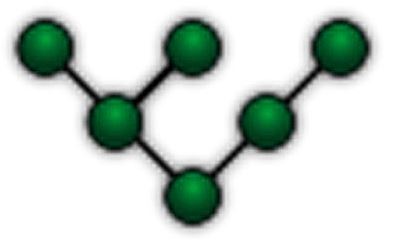Tree Topology Description
A tree topology is a type of network configuration where nodes are connected in a hierarchical manner. It is essentially a combination of star and bus topologies. In a tree topology, one or more parent nodes are directly linked to a number of child nodes, which can then have their own child nodes, forming a branching structure similar to a tree.
The primary node of the tree is often called the root, and every node in the network (except the root) has exactly one parent node and zero or more child nodes. It is a common topology used in large networks, providing an organized and scalable structure.
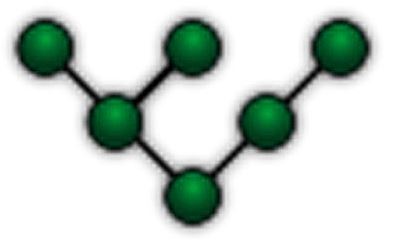
- Top of the Diagram (Root Node): At the top, you would typically see the root node. This is the primary node of the network, often depicted as a large circle or a box, labeled “Root Node.”
- Intermediary Nodes (Hubs/Switches): Branching down from the root node are several intermediary nodes. These can be hubs or switches, and each one branches out from the root node like the main branches of a tree. They are usually shown as smaller circles or boxes, labeled “Hub” or “Switch.”
- End Nodes (Computers/Devices): Extending from each intermediary node are lines connecting to end nodes. These are the computers or devices on the network. They are typically represented as the smallest circles or icons resembling PCs, laptops, or other devices, labeled accordingly.
- Connections: Lines or arrows connect these components, illustrating the network cables or wireless connections. The diagram clearly shows a hierarchical structure where each level of nodes is only directly connected to the level above or below it.
You can visualize this structure as a tree, with a single trunk branching into several limbs, each of which branches into smaller branches. Each branch and sub-branch represents a different part of the network, clearly illustrating the hierarchical nature of a tree topology.
Benefits of Tree Topology
- Scalability: Tree topologies are easily scalable, as more nodes can be easily added to the existing network.
- Effective Management: It allows for more straightforward management and maintenance of the network, as each segment can be managed independently.
- Error Detection: Easier to configure and troubleshoot compared to some other topologies. Errors can be detected and isolated efficiently, which makes it easier to maintain.
- Point-to-Point Wiring: Each device is connected to a central hub, which reduces the chances of network failure.
- Hierarchical Structure: The clear hierarchy of devices makes it easy to understand and visualize the network’s layout.
Drawbacks of Tree Topology
- Dependency on Main Bus: The entire network depends on the main bus cable. If the backbone line breaks, the whole network gets divided into two segments.
- Dependency on Root Node: If the root node (primary node) fails, it can affect the entire network, potentially causing total network failure.
- Complex Configuration: As the network grows, its configuration and wiring can become complex and challenging.
- Cost: The overall cost can be higher due to the need for more cabling and network hubs/repeaters to maintain signal strength over distances.
- Slower Speed: As more nodes are added, the speed can be slower compared to other topologies like a star topology due to the increased data transmission distance and more passing through hubs/repeaters.
Comparison with Other Topologies
- Compared to a bus topology, a tree topology is more complex but offers better error detection and isolation capabilities.
- Unlike a star topology, where each node is independently connected to the central hub, a tree topology’s nodes are hierarchically connected, which can introduce single points of failure (like the root node).
- In contrast to a mesh topology, where nodes are interconnected, a tree topology has a clear hierarchical structure, making it less redundant but easier to manage.
Extra
When Stars grow up